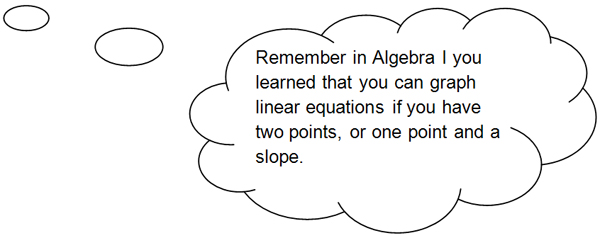
Now that you’re practiced with polygons on the grid, let’s take a look at lines.
Graphic designers use lines to create the illusion of curves on the computer screen. Below are some graphic designs created by a graphic designer. Your mission is to try to duplicate them using what you know about how lines are graphed on the coordinate plane.
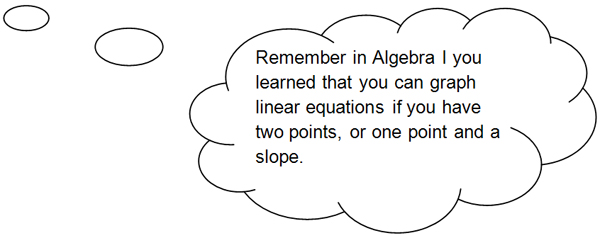
Use the Cool Math online calculator or your own graphing calculator to graph the designs made with linear equations. List the equations you used to create your design and check them when finished.
![]() Cool Math's Graphing Calculator
Cool Math's Graphing Calculator
Instructions for the Cool Math online calculator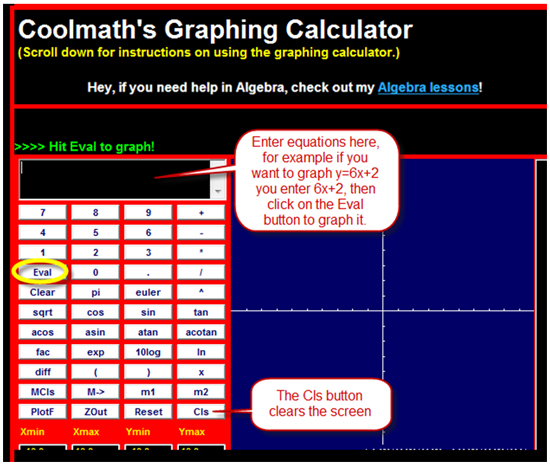
Using linear equations create the following graphs in your graphing calculator or with the online graphing tool.
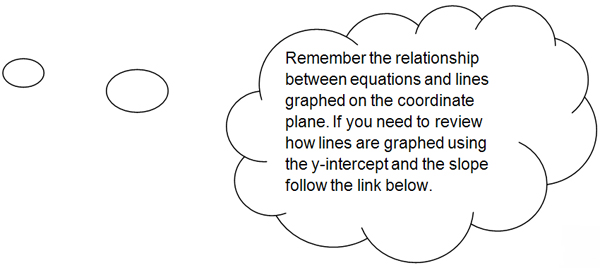
Hint: equations of lines that might be helpful
Slope-Intercept y = mx + b
Point-Slope y - y1 = m(x - x1 )
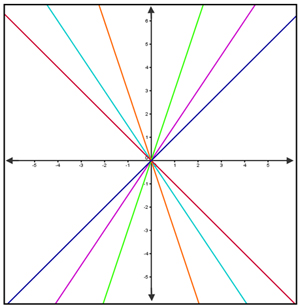
List the equations that a designer would have used to create this graph.
Click on the blanks to check your answers.
Interactive button. Assistance may be required. Interactive button. Assistance may be required. Interactive button. Assistance may be required. Interactive button. Assistance may be required. Interactive button. Assistance may be required. Interactive button. Assistance may be required.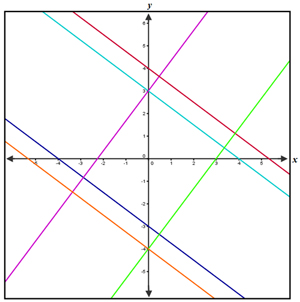
List the equations that create a graph.
Click on the blanks to check your answers.
Interactive button. Assistance may be required. Interactive button. Assistance may be required. Interactive button. Assistance may be required. Interactive button. Assistance may be required. Interactive button. Assistance may be required. Interactive button. Assistance may be required.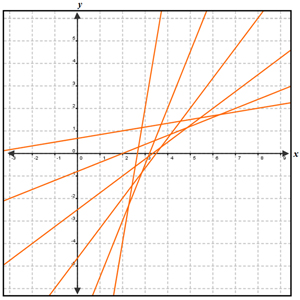
List the equations that create your graph.
Click on the blanks to check your answers.
Interactive button. Assistance may be required. Interactive button. Assistance may be required. Interactive button. Assistance may be required. Interactive button. Assistance may be required. Interactive button. Assistance may be required. Interactive button. Assistance may be required.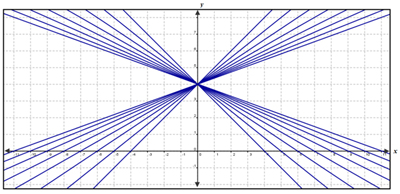
List the equations that create your graph.
Interactive button. Assistance may be required. Interactive button. Assistance may be required. Interactive button. Assistance may be required. Interactive button. Assistance may be required. Interactive button. Assistance may be required. Interactive button. Assistance may be required. Interactive button. Assistance may be required. Interactive button. Assistance may be required. Interactive button. Assistance may be required. Interactive button. Assistance may be required. Interactive button. Assistance may be required. Interactive button. Assistance may be required. Interactive button. Assistance may be required. Interactive button. Assistance may be required. Interactive button. Assistance may be required. Interactive button. Assistance may be required.