
The solar system is not simply a collection of stationary planets and other bodies around the sun. Each one moves according to strict physical laws. The way the Earth moves causes the seasons and day and night.
But why do the planets continue to revolve around the sun? What holds them in their orbit? Why don’t the planets collide into the sun or fly off into space?
The answer to all these questions is gravity.
If you were asked, "what is gravity?" you would probably answer something like “the force that holds me on the Earth,” and you would be correct. So how does gravity keep the planets in orbit? What factors affect the strength of gravity?
Let’s explore this last question so that we can get a better understanding of how gravity affects our solar system.

![]() The following is a simulation from the University of Colorado at Boulder.
The following is a simulation from the University of Colorado at Boulder.
Source: My Solar System, PhET Interactive Simulations, University of Colorado at Boulder
Directions:
Mass of Sun |
Mass of Planet |
Time of One Orbit |
200 |
10 |
|
400 |
10 |
|
600 |
10 |
|
800 |
10 |
|
1000 |
10 |
|
200 |
1 |
|
200 |
20 |
|
200 |
50 |
|
200 |
100 |
|
200 |
200 |
|
The simulation should look like the one below if you have selected the correct options.
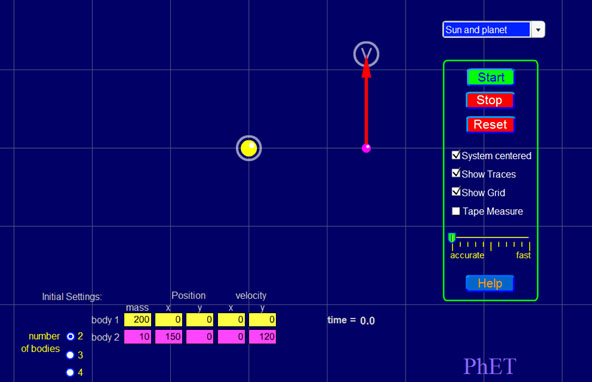
Questions:
